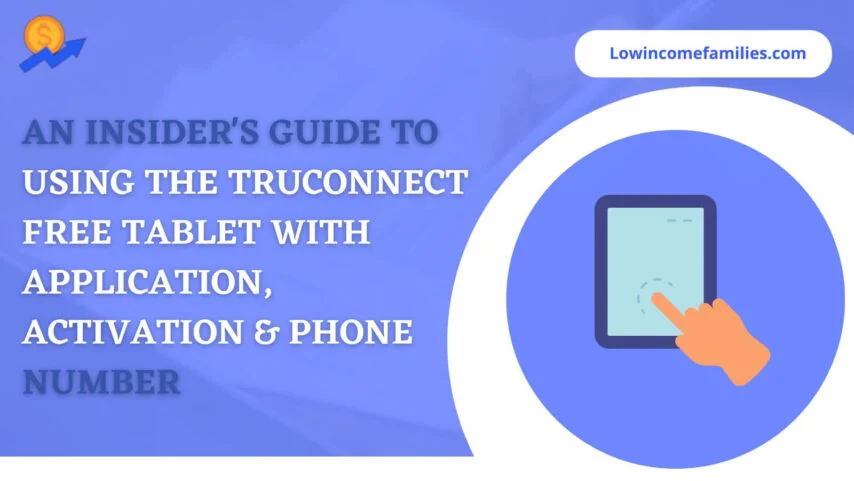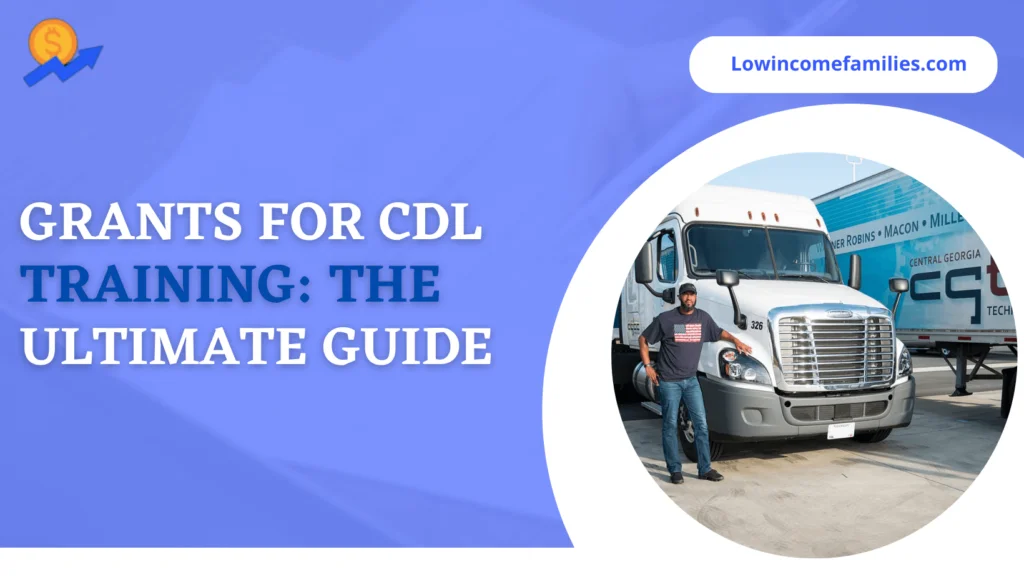Struggling to secure the necessary connected device and broadband internet access for your household? TruConnect’s offer of a free tablet could be just what you need to stay connected. But how exactly do you qualify for a free tablet from TruConnect?
In this article, we will break down how to not only qualify but get TruConnect’s free tablet so that you can get the access you need.
What Is TruConnect?
TruConnect is a nationwide wireless provider that offers affordable Internet and phone service. The company operates through the Sprint network to provide service to its customers. TruConnect is headquartered in Los Angeles, California.
TruConnect is a nationwide wireless provider that offers affordable Internet and phone plans for Lifeline, a government assistance program. To qualify for Lifeline, you must meet certain income-based or government assistance program guidelines.
If you qualify, you can get free or very low-cost cell phone or home phone service, as well as free or discounted Internet access.
If you’re looking for an affordable way to stay connected, TruConnect may be the right choice for you. Keep reading to learn more about how to qualify for TruConnect’s free tablet offer.
Truconnect Free Tablet
If you’re in need of a free tablet, you may be wondering if TruConnect is the right fit for you. Here’s what you need to know about this program in order to make an informed decision.
TruConnect is a Lifeline provider, offering free and low-cost telecommunications services to eligible customers. If you’re looking for free government tablets, the Truconnect Free Tablet is a great option. You can also consider Qlink wireless free tablet.
This tablet has several features that make it a great choice for anyone looking for an affordable way to stay connected. To get started with your new tablet, charge the device and follow the on-screen prompts to activate your service.
Once your service is activated, you’ll be able to select a phone number and start using the included minutes. If you want to get a free tablet with food stamps check out this guide on how to get a free tablet with food stamps.
What Are The Eligibility Requirements For Getting A Free Tablet From TruConnect?
In order to qualify for the free tablet offer, you must meet certain criteria:
Have a household income at or below 200% of the Federal Poverty Guidelines OR participate in one of the following assistance programs:-
- Medicaid,
- Supplemental Nutrition Assistance Program (SNAP),
- Federal Public Housing Assistance (FPHA),
- Veterans Pension or Survivors Pension Benefit.
TruConnect’s free tablet offer is available to new customers who sign up for a qualifying plan. To qualify, you must:-
- Be a new customer of TruConnect
- Sign up for a qualifying plan
- Meet income requirements*
- Provide a valid form of government ID
- Income requirements may vary by state.
Reside in one of the following states: Arizona, Arkansas, Colorado, Georgia, Hawaii, Illinois, Kansas, Louisiana, Minnesota, Missouri, Nevada, New Jersey, New Mexico, North Carolina , Oklahoma , Rhode Island , South Carolina , Tennessee , Texas , Utah , Virginia or Wisconsin .
So long as you meet these requirements and live in one of the specified states, you should be able to get your hands on a free tablet from TruConnect!
How Do I Apply For The Free Tablet From TruConnect?
In order to qualify for TruConnect’s free tablet, you must first sign up for the Lifeline program. Then, you will need to provide documentation to prove that you meet the income requirements for the program.
Finally, you will need to choose a plan that includes data. Once you have done all of this, you will be able to apply for the free tablet.
Benefits Of Using A Truconnect Free Tablet
There are many benefits of TruConnect, but the most popular ones are that it is a free service and that it provides customers with a free tablet. TruConnect also offers other great features and services such as unlimited talk and text, no contracts, and no monthly fees.
Here are some of the top benefits of using a Truconnect free tablet:-
-
Stay Connected Anywhere You Go
With the Truconnect free tablet, you can stay connected no matter where you are. Whether at home or on the road, you can always check your email, browse the Internet, or stay up-to-date on your social media feeds.
-
Save Money On Data Plans
Since the Truconnect free tablet uses Wi-Fi to connect to the Internet, you don’t have to worry about using up your data plan. This means you can save money on your monthly cell phone bill using a Truconnect free tablet instead of your smartphone for internet activities.
-
Download Apps To Help With Productivity
Many apps can help you be more productive while on the go. With a Truconnect free tablet, you can download apps such as Evernote and Trello to help you keep track of your tasks and deadlines.
-
Stay Entertained While Traveling
A TruConnect free tablet is also a great way to stay entertained. You can download games, movies, and TV shows to watch during long car rides or flights.
-
Cost-Effective
Unlike smartphones, tablets are often more cost-effective. With the Truconnect free tablet, you’ll be able to enjoy the same benefits of a tablet without having to pay an expensive price tag.
Overall, the TruConnect free tablet is an affordable and convenient way to stay connected and productive while on the go. Whether looking for a great way to save money on data plans or a better way to stay organized, a Truconnect free tablet can help you do it all.
How To Activate A Truconnect Free Tablet?
First, you’ll need to create an account with TruConnect. Once you’ve done that, you can activate your tablet by going to the activation page and entering your device’s IMEI number.
Once your tablet is activated, you can start using it right away. The first thing you’ll want to do is download the Truconnect app from the Google Play Store. This app will let you manage your account, add minutes, and more.
You can also use the TruConnect app to check your data usage and find nearby hotspots. If you run out of data, don’t worry – you can always purchase more from within the app.
And that’s it! Now you know how to activate a TruConnect Free Tablet. Enjoy using your new tablet!
How Long Does It Take For Me To Receive My Free Tablet After I Qualify For TruConnect’s Program?
Qualifying for and receiving your free tablet from TruConnect is a quick and easy process. Here’s what you need to do :-
- Sign up for TruConnect service. This can be done online or by visiting a participating location.
- Qualify for the program by providing some basic information about yourself and your current living situation.
- Once you’ve been approved, you’ll receive your free tablet in the mail within 5-7 business days.
And that’s it! With Truconnect, there are no long-term contracts or hidden fees – just low-cost, reliable internet service and a free tablet to help you stay connected to what matters most.
Steps To Find The Phone Number For Your TruConnect Free Tablet
If you’re like most people, you probably got your hands on a TruConnect free tablet and were wondering how to activate it. The process is quite simple, and we’ll outline the steps for you here.
First, open up the activation page in your web browser. You’ll need to enter basic information like your name, email address, and phone number. Once you’ve entered all your information, hit the “Submit” button.
Next, you’ll receive a text message on your phone with a link to confirm your activation. Click on the link and follow the instructions. Once you’ve confirmed your activation, you’re all set!
Now that your tablet is activated, you can start using it right away. One of the first things you’ll probably want to do is download some apps. Many great apps are available for TruConnect tablets, so take some time to browse through them and see what interests you.
When you’re ready to make calls, open up the Phone app on your tablet and enter the number you want to call into the dialer. You can also add contacts by tapping on the “Contacts” icon in the app and then tapping on the “Add Contact” button.
Now you’re ready to start using your TruConnect free tablet! You can also check Emergency broadband benefit free tablet.
Troubleshooting Tips For Setting Up Your TruConnect Free Tablet
If you’re having trouble setting up your TruConnect Free Tablet, here are some troubleshooting tips to help you get started:
- Make Sure You Have A Strong Wi-Fi signal :- If you’re not near a router or hotspot, you may not be able to connect to the Internet.
- Check Your Tablet’s SIM Card :- For your tablet to work with TruConnect, it must have a valid SIM card from TruConnect. If you’re unsure if your SIM card is valid, contact TruConnect customer service for assistance.
- Activate Your Tablet :- Once you have a valid SIM card, you’ll need to activate your tablet by visiting the activation website or calling the activation number. Follow the instructions on the website or phone to complete the activation process.
- Set Up Your Account And Profile Information :- After activating your tablet, log in to your account on the TruConnect website and fill out your profile information. This will help us tailor recommendations and content specifically for you.
- Download The TruConnect App :- The final step is downloading the TruConnect app from the Google Play Store onto your tablet. Once installed, open the app and log in with your account credentials to use all our features!
We hope these tips have helped troubleshoot your setup process. If you have further questions about setting up your TruConnect Free Tablet, please don’t hesitate to contact us!
Available Offers On The TruConnect Free Tablet
TruConnect Free Tablet is a great option. This tablet comes with a free year of service from TruConnect, which includes unlimited data, talk, and text. You can also add additional lines for $10/month.
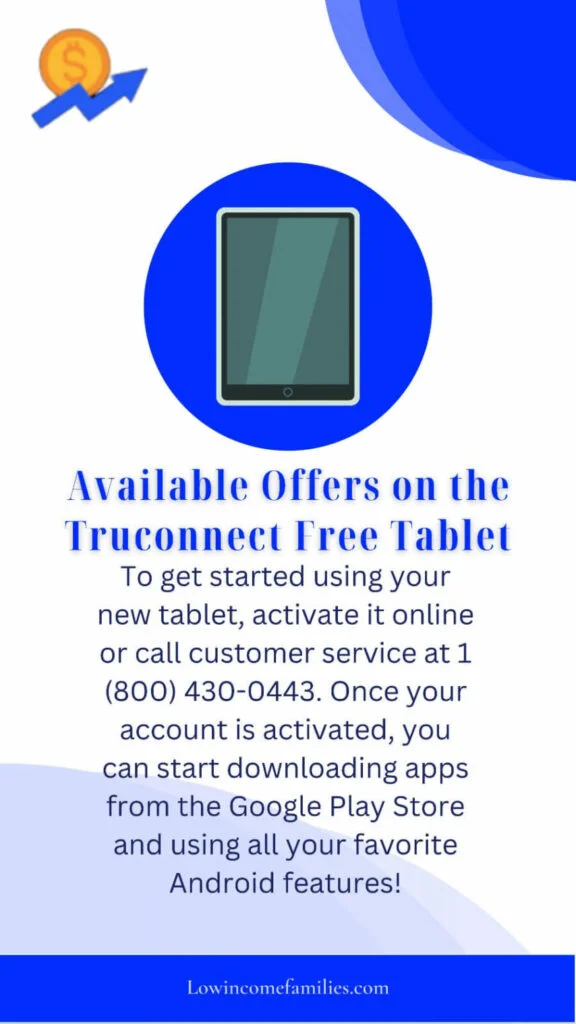
The tablet is a 7″ Android device with 1024×600 resolution and a 1.3 GHz quad-core processor. It has 8 GB of internal storage (expandable to 32 GB with a microSD card) and 1 GB of RAM. The rear camera is 2 MP, and the front camera is 0.3 MP.
TruConnect offers a variety of data plans to choose from, starting at $5/month for 500 MB of data. If you need more data, they offer 1 GB for $10/month or 5 GB for $35/month. All plans include unlimited talk and text.
To get started using your new tablet, activate it online or call customer service at 1 (800) 430-0443. Once your account is activated, you can start downloading apps from the Google Play Store and using all your favorite Android features!
Conclusion :-
Qualifying and getting approved for TruConnect’s free tablet is a snap once you know the guidelines. The key things to remember are that you need to meet their income prerequisites, have an account in good standing and provide the required documents when requested.
As long as these requirements are met, it should be fairly easy to qualify for their program and get your hands on your very own free tablet!
Frequently Asked Questions
Does TruConnect have a free tablet?
Yes, TruConnect does have free tablets. If you qualify for the program, you can receive a free tablet with unlimited data.
Is TruConnect a real company?
Yes, TruConnect is a real company. It is a Lifeline Assistance program that provides free or discounted cell phone and Internet service to eligible low-income customers.
Does TruConnect have unlimited Internet?
Yes, TruConnect has unlimited Internet. If you qualify for the program, you can receive a free tablet with unlimited data.
What is the TruConnect app?
The TruConnect app is an application which can be downloaded by google play store.
How do I activate my Truconnect Free Tablet?
You can activate your device by following the instructions that come with your device or by visiting the website listed on the activation card that comes with your device.
Which carrier provides service for the TruConnect Free Tablet?
The TruConnect Free Tablet uses Sprint’s network to provide service.
Can I make phone calls with my TruConnect Free Tablet?
You can make phone calls with your tablet if you purchase a calling plan from Sprint.